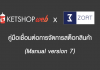– เข้าไปที่ Setting > Account

– เลือก Add Account

– เลือก Email

– กรอก E-mail และ Password ของ Email > คลิก Next

– เลือก IMAP

– ภายใน Icoming Setting ตั้งค่าเป็น
Username : Email ของคุณผู้ใช้
Password : พาสเวิร์ดของ Email
IMAP Server : mail.ketshopweb.com
Port : จะเปลี่ยนอัตโนมัติเมื่อเลือก Security type
Security type : เลือก none
> กด Next

– ภายใน Outgoing Setting ตั้งค่าเป็น
SMTP Server : mail.ketshopweb.com
Port : จะเปลี่ยนอัตโนมัติเมื่อเลือก Security type
Security type : เลือก none
> กด Next

– เลือกการตั้งค่าการแจ้งเตือน E-mail ตามต้องการ > คลิก Next

– เสร็จสิ้นการติดตั้ง E-mail ลงในโทรศัพท์ Android
หากไม่สามารถติดตั้งขณะใช้ Wifi ได้ ให้เปลี่ยนไปติดตั้งโดยใช้ 3G แทน