การเพิ่ม Section
– คลิกที่ Pages Layout ทางซ้ายมือ จากนั้นคลิก + ตามภาพ
 – จากนั้นเลือก Section ที่ต้องการ แล้วกด Add
– จากนั้นเลือก Section ที่ต้องการ แล้วกด Add
 – Section ที่ได้เพิ่มมาใหม่จะอยู่ด้านล่างสุด
– Section ที่ได้เพิ่มมาใหม่จะอยู่ด้านล่างสุด

การลบ Section
– คลิกที่ เพื่อลบ Section

หากภายใน Section นั้นๆ มี Element อยู่ Element ภายใน Section นั้นๆ จะหายไปด้วย
การย้าย Section
– คลิก(ค้าง) section ที่ต้องการย้าย และวางไปยังตำแหน่งที่ต้องการแล้วปล่อย
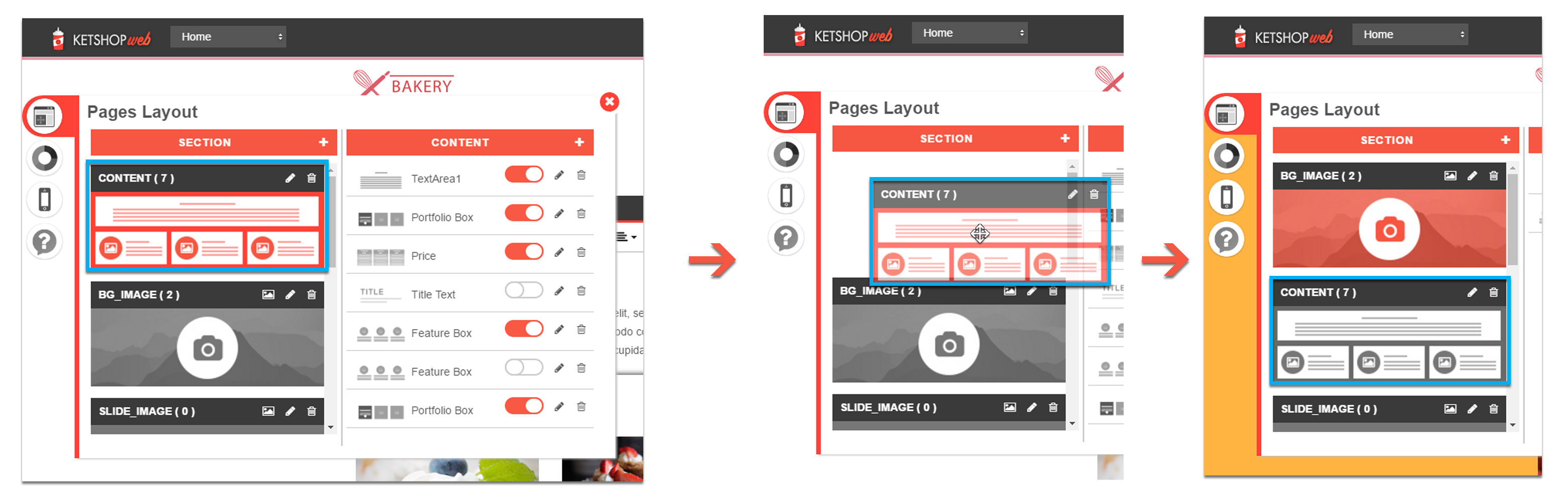 ตัวอย่างก่อนการสลับsection
ตัวอย่างก่อนการสลับsection
 ตัวอย่างหลังการสลับsection
ตัวอย่างหลังการสลับsection

การ Enable/Disable Section
เมื่อ section ถูก disable, Element ที่อยู่ภายใต้ section นั้นๆ จะไม่แสดงผลด้วย
ตัวอย่างการ disable เซ็คชั่น Slide_Image
 การแสดงผลหน้าบ้าน เซ็คชั่นของSlide_Image จะถูก disable ไว้
การแสดงผลหน้าบ้าน เซ็คชั่นของSlide_Image จะถูก disable ไว้
















